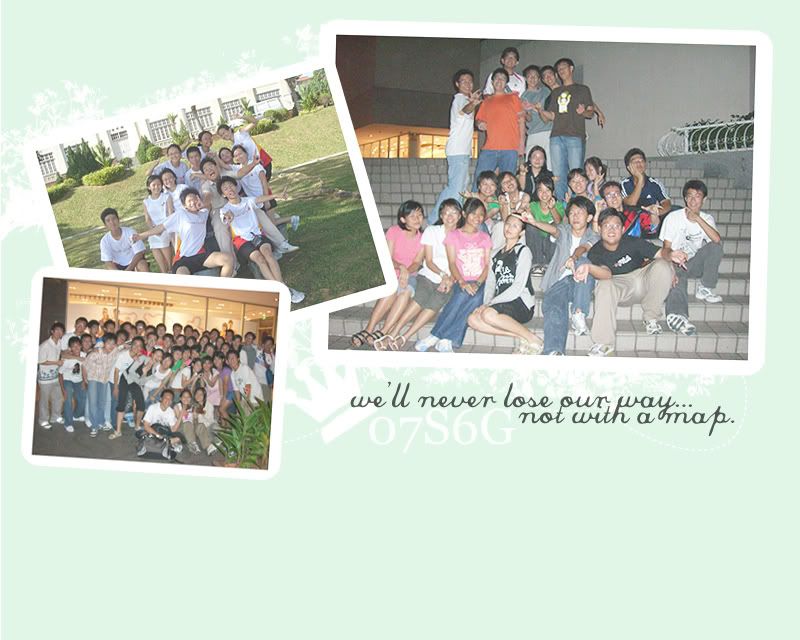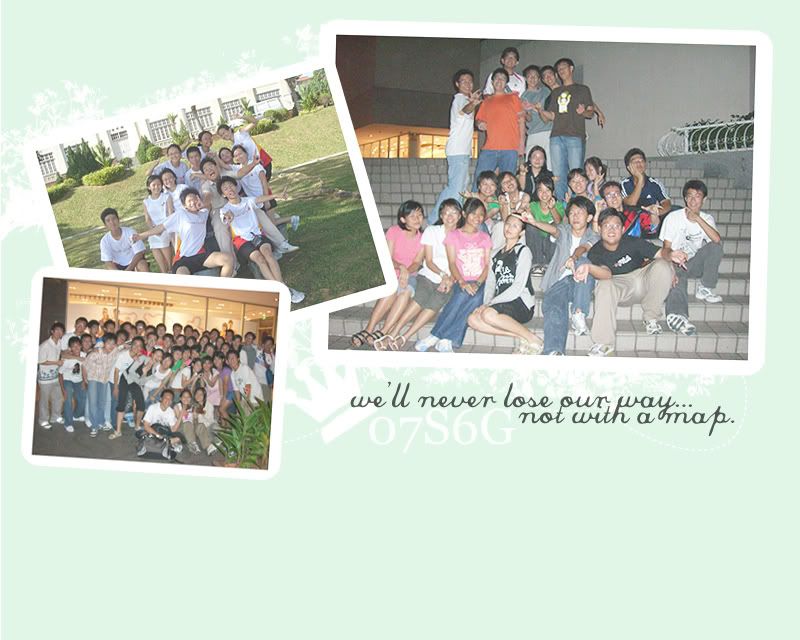Fix your MSN
Okay for those whose live messengers dont work, here's what you do.
1. Open the troubleshooter and let them finish the check
2. When they finish, you should have "Key Ports" marked out as a problem. If not, go back to step 1.
3. Click repair and wait till it finishes, then click repair a second time and wait till it finishes.
4. Quit the troubleshooter and try to sign in.
5. One way or another, your Live Messenger will close on its own and it'll show an error screen. Click "Don't Send" and go open Live Messenger again.
6. It works!
Hahah. Hope it helps. Seeya guys! :)
posted by Josiah Berlian @ 6:35 PM;